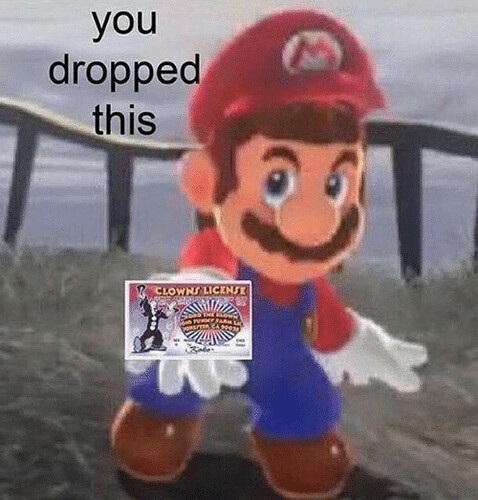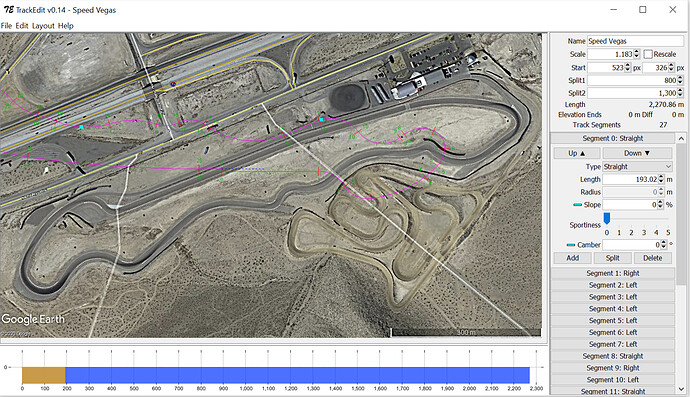Everytime i try to load it it wont start or anything
Are people still using this? Just checking, I have some free time. I am mostly interested if the “experimental” simulator layout option is any better than the precise option.
P.S. Mods I am the original creator of this tool, if you want me to create a new post that is OK too.
I just started building tracks and am by no means experienced yet, so my methodology is probably still evolving. Currently I find it easiest to build a track (or trace a track from Google Earth) in Corel Draw with lines and arcs - those give me lengths, angles and radii, which I can put into the LUA. I have an Excel spreadsheet that calculates the scaling factor automatically from pixels in Corel to metres for the LUA.
That said, I do use your Trackedit tool for a few things after the 2D layout of the track is finished. It is still the easiest way to verify that I calculated everything correctly (scale, angles, radii) and the track ends where it started for a circuit. It is also by far the easiest way to check the total length of the track, where the two splits are, and importantly, it is very much the best tool to add elevation with its profile and elevation difference calculation from start to finish - it would be virtually impossible to line up elevation of start and finish without this tool. However, I have not used the save function; I just take those numbers and manually amend the LUA I’ve already created.
One thing that would be super helpful to add though, is the starting angle. Even though I add a starting angle manually to my LUA and it works just fine, when opening the track in Trackedit, it still starts the circuit at 0 degrees (straight toward the right). So while I can verify some things, I cannot actually check the track overlay directly to a track that doesn’t start in the default orientation.
Picks up his cane and shakes it at you. Back in my day, we had no fancy starting angle, all tracks started in the same direction.
But good to know that is a thing now.
Just to show a work in progress… it’s not quite perfect yet, and I haven’t added elevation (that’s the next step), but you’ll see what I mean. The track has a 202 degree starting direction (22 degrees down left from horizontal).
Original Google Earth image with my Corel Draw lines and arcs traced over the racing line. Black/White straights, red is right hand turn, green is left hand turn. Different shades are for the different segments.
Since it’s 355 pixels to the 300 m scale, I ran it through my Excel sheet to scale it correctly. The resulting LUA is below.
The LUA
Track = {
Name = “Speed Vegas”,
Start = { 523, 326 },
Scale = 1.183333333,
Start_Angle = 202*0.017453293,
Layout = {0,-1,1,1,1,1,1,1,0,-1,1,0,-1,0,1,-1,1,-1,1,-1,1,0,1,1,1,1,0,},
LayoutInfo = {193.02, 58.00, 65.00, 30.00, 10.00, 40.00, 70.00, 60.00, 10.59, 90.00, 75.00, 76.49, 55.00, 15.42, 60.00, 45.00, 35.00, 40.00, 10.00, 35.00, 60.00, 45.98, 95.00, 40.00, 25.00, 8.00, 45.51,
},
CornerRadius = {0.00, 62.54, 54.51, 224.79, 183.38, 56.20, 36.34, 59.15, 0.00, 59.58, 66.34, 0.00, 159.30, 0.00, 49.86, 58.31, 157.18, 155.49, 226.06, 92.54, 107.32, 0.00, 28.73, 65.49, 418.73, 2457.04, 0.00,
},
Slope = {0,0,0,0,0,0,0,0,0,0,0,0,0,0,0,0,0,0,0,0,0,0,0,0,0,0,0,0,0,0,0,0,},
Sportiness = {0,0,0,0,0,0,0,0,0,0,0,0,0,0,0,0,0,0,0,0,0,0,0,0,0,0,0,0,0,0,0,0,},
Camber = {0,0,0,0,0,0,0,0,0,0,0,0,0,0,0,0,0,0,0,0,0,0,0,0,0,0,0,0,0,0,0,0,},
Split1 = 800,
Split2 = 1300
}
My next step is in TrackEdit. It shows that the track is mostly correct - starts where it is supposed to, ends (roughly) where it is supposed to. It is not 100% spot on, which is mostly due to rounding errors resulting in a bit of wonkiness - I’ll iron those out first. But yea, this step would be a lot easier if the starting angle could be set, so I could see easier where the wonkiness starts - for that I have to run the simulation in Automation and follow the little red car… kinda time consuming!
Next step would be to add elevation in TrackEdit to make sure the net change is zero. Then I’ll manually add in the sportiness and camber values, if necessary.
Okay I updated to support start angle.
If there is anything very specific that is needed, please mention it, and assuming it’s not impossible or highly impracticable I may add it.
Wow, that was quick! You’re awesome.
The start angle works like a charm, but why does it say 158 when it’s 202 in Automation degrees?
One feature that I can think of that would be super helpful is an “autocomplete” - but I realize that that would be quite complicated to implement.
It normalizes to between -180 and 180. The actual angle in the file is reversed (in the programs angle space), so if you enter 202 degrees in the lua, it sees it as -202 degrees, since -202 degrees < -180 degrees, it adds 360 degrees to make it 158 degrees in the editor, and then it saves it as the radian equivalent of -158 degrees, so something like -2.75. Please let me know if this doesn’t work.
I made a track layout in v0.15 and tested it ingame. The background image loaded, but the car followed the driving line of the Automation test track for a strange reason.
When I went back and tried to open the file, I got this error message:
Apparently a comma is missing at the end of line 3. Setting it manually solves the issues.
Although it is not a big issue I hope you patch it.
Cheers, Hipi
Yep, that’s my bad.
Fixed in 0.16, on the releases page.
Wow, didn’t expect to see an update of this tool. I remember messing around with this tool back when it first came out. Maybe I’ll try it out again soon.
I never really expected to update the tool either.