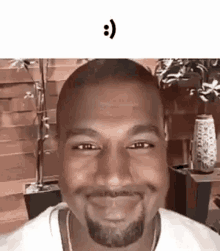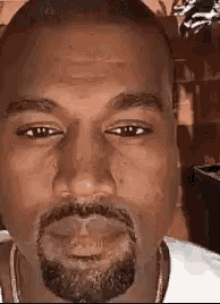Kanye's guide to the lazy way of 3D
ok so my brain kinda rambles alot so some times ill forget something so if something doesnt make much sense, just reply in here and ill help you with whatever.

The Basics
Ok the Kanye Guide to widebody and most 3d stuff
this trick is mainly used to make custom shapes which includes widebodys but for now ima just talk about the widebody part
part 1: the fixture

these are the main fixtures i use for my trick its mainly this left one. there are other ways to do this, like using the cube fixture and painfully matching up the lines and all that other shit but thats very time consuming and ima lazy guy so this is over all an easier way to do this
part 2: how to use the fixture
so how you would want to spawn in the fixture is to put it into cardinal lock on and then 3d so its line. in the advanced settings, you want to have this fixture in snap to angle and personally i have it at 3 so i have more shaper angles and keeping everything inline since its kinda hard to match the angle of each fixture without depending on the situation. you can change all the stuff around but this is how i have it to make things easier. when you spawn in the fixture its gonna just be a 1.00 like all fixtures
with this fixture you normally want to flatten the fixture so you dont get the bumps (ill get to that soon)
you dont gotta go exact but i normal go for a 0.15 in thickness

how it looks with them connected
ight now about the bumps
even tho i call it the rectangle fixture, its not actually one



his fixture has curves in everthing and isnt completely straight so when i say make it flat to not have bumps, this is what i mean oc this is just an exaggerated example
part 3: connecting the fixture
since its always curved, when you connect them you wanna mainly have them connected ina angle to flow with eachother
also the less of the fixture the more smoother it looks
but too many just makes it too bumpy
you also wanna use this fixture like a printer and have everthing line with each other
remember that this isnt a straight fixture and bulges in the middle so it would look weird depending on how you use it


some example of what not doing the printer way looks like
no offence if i use your cars but yea
when you have the fixture too thick and not inline it looks like you got skin cancer
and for a good example, just look at what i do ![]()
part 4: making shapes
the most important thing with this fixture is to learn that its not the smoothest thing you will see from close up sometimes to will have the blocky edges
shape

more shape
before i said to make it like a printer but i also said depends this is that depends when making these curves with more complex shapes this will happen
a complex shape
if you wanna know how the top part is made, its the fixture on the right

again its just flat helps with smoother curves but its a large fixture so its somewhat hard to place in some spots
everthing i said in here can be messed around with so you can break some of the rules if needed. when it comes to actually making the widebody’s you just gotta look at inspos and know what you wanna make and go from there unless your a creative person and just can throw something together in you head. there isnt a ‘trick’ to making whatever shape its just the basics to starting it out, its like cooking, there isnt just 1 way to make food. oh and the best advice i can give is dont over do anthing, if there is a fixture that does the fender to how you want it to, then use it, kinda shit talking mustang but they make their cars with too many “custom” work when they could just use whats already in game
ill make some more things to better understand my tricks and ill show some build progress if you wanna. ask any car and i should have some photos of the progress
part 2 of the guide is more down